Replica Node Dialog¶
Use The Replica Node dialog to view a standby instance being replicated using log based streaming replication. Streaming replication allows a standby server to stay more up-to-date than is possible with file-based log shipping. The standby connects to the primary, which streams WAL records to the standby as they’re generated, without waiting for the WAL file to be filled.
The Replica Node dialog organizes the information through the following tabs: General, Replication Slot
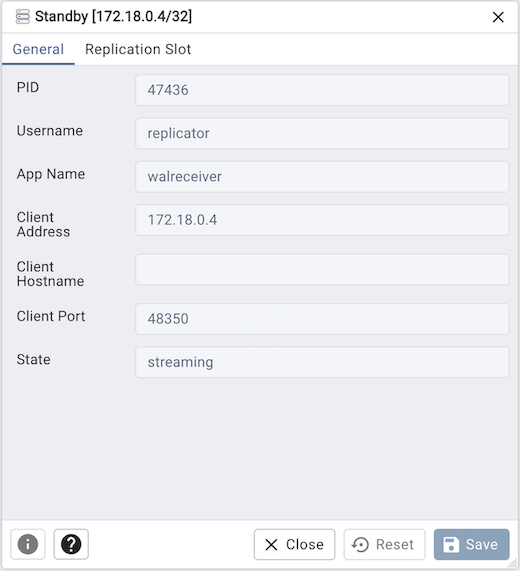
The PID field is the process ID of a WAL sender process.
The Username field is the name of the user logged into this WAL sender process.
The App Name field is the name of the application that is connected to this WAL sender.
The Client Address field is the IP address of the client connected to this WAL sender. If this field is null, it indicates that the client is connected via a Unix socket on the server machine.
The Client Hostname field is the host name of the connected client, as reported by a reverse DNS lookup of client_addr.This field will only be non-null for IP connections, and only when log_hostname is enabled.
The Client Port field is the TCP port number that the client is using for communication with this WAL sender, or -1 if a Unix socket is used.
The State field is the current WAL sender state.
Click the Replication Slot tab to continue.
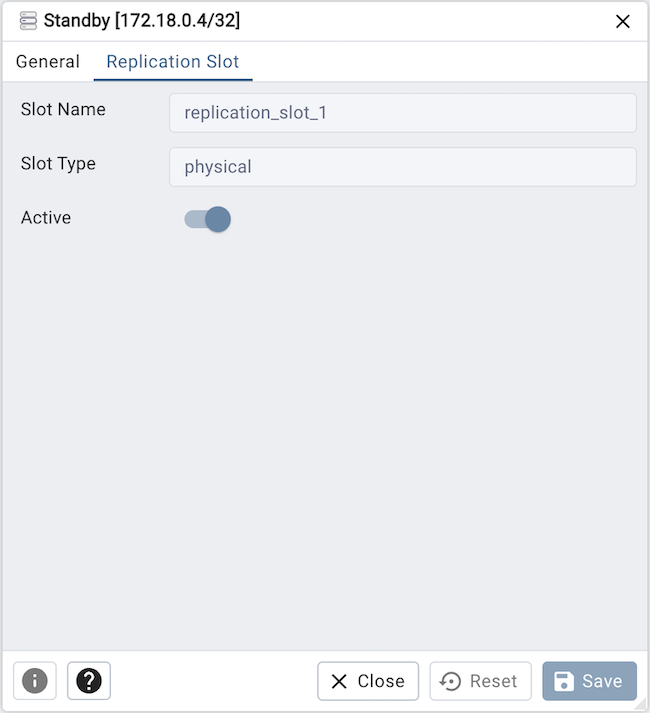
The Slot Name field is a unique, cluster-wide identifier for the replication slot.
The Slot Type field is the slot type - physical or logical
The Active field is True if this slot is currently actively being used.
Other buttons:
Click the Info button (i) to access online help.
Click the Save button to save work.
Click the Close button to exit without saving work.
Click the Reset button to restore configuration parameters.